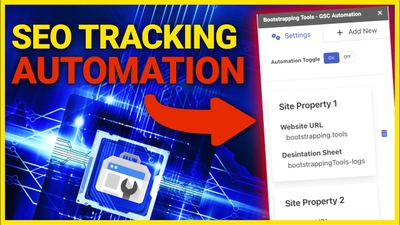
Automating your Google Search Console data imports into Google Sheets has NEVER been easier with this customized Sidebar UI that lets ANYONE…
To connect with the Google Search Console API to automate your website's SEO reports, you'll need to use OAuth2.0 authentication to access the data. In this video, we'll show you a REALLY SIMPLE way to do that using Google Apps Script in less than 30 lines to code!
Google Apps Script: https://script.google.com/ Google Cloud Platform: https://console.cloud.google.com/
Link to the code: https://bootstrapping.tools/how-to-access-the-search-console-api-with-google-apps-script-using-oauth2/
function requestSearchConsoleAPI() {
const oauthToken = ScriptApp.getOAuthToken();
const siteUrl = 'sc-domain:YOUR_SITE_URL'
const url = 'https://www.googleapis.com/webmasters/v3/sites/'+ siteUrl + '/searchAnalytics/query'
const payload = {
startDate: "2022-01-01",
endDate: "2022-01-05",
dimensions: ["DATE"]
}
const headers = {
'Authorization': 'Bearer ' + oauthToken,
'Content-Type': 'application/json'
}
const options = {
headers: headers,
method: 'POST',
payload: JSON.stringify(payload)
}
const response = UrlFetchApp.fetch(url, options).getContentText()
const json = JSON.parse(response)
return json
}
}
🔔 Subscribe for more videos just like this: https://www.youtube.com/c/BootstrappingTools
🎉Are you interested in a Bootstrapping Tools Community? Let me know! https://forms.gle/4tzvffHiRqS7pVZY6 🎉