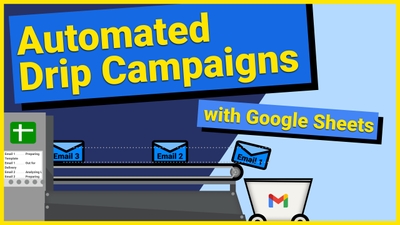
Drip campaigns (aka email sequences) are a powerful way to re-engage users using a linear fashion. Many email marketers use this technique…
In this video, we'll show you how to automate snapshots of your Google Sheets and have those logs stored in a separate Google Drive folder so that you can keep your logs nicely organized for future reference. To do this, we'll be using Google Apps Script to create a script that references the SpreadsheetApp library and the DriveApp library.
🔔 Subscribe for more videos just like this: https://www.youtube.com/c/BootstrappingTools
🎉Are you interested in a Bootstrapping Tools Community? Let me know! https://forms.gle/4tzvffHiRqS7pVZY6 🎉