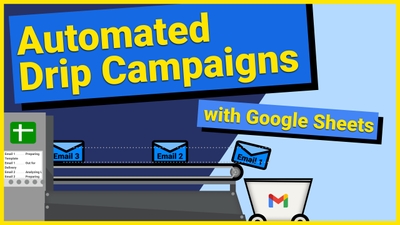
Drip campaigns (aka email sequences) are a powerful way to re-engage users using a linear fashion. Many email marketers use this technique…
Make sure to watch the video to follow along with the code: You're adding Dates WRONG If you don't DO THIS
This "Simple Trigger" will fire off whenever someone makes an edit on your spreadsheet. To make it your own - update Sheet1 to whatever your sheet's name is. Then update the 4 in getRange(2, 4, sheet.getMaxRows(), 1) to the column number of where your dates are being stored/managed.
you can also change the .setHelpText text to whatever you want.
function onEdit(e) {
const sheet = e.source.getSheetByName('Sheet1')
const range = sheet.getRange(2, 4, sheet.getMaxRows(), 1)
const rule = SpreadsheetApp.newDataValidation().requireDate().setAllowInvalid(false).setHelpText("Only valid dates allowed").build();
range.setDataValidation(rule);
range.setNumberFormat('mm/dd/yyyy')
}
======= KEEP LEARNING WITH Bootstrapping Tools =======
🎬 MOST RECENT VIDEOS: https://www.youtube.com/c/bootstrappingtools/videos
🤖 Automate with Google Apps Script: https://bit.ly/BootstrappingTools-GoogleAppsScript
💻 Build-Through Videos: https://bit.ly/BootstrappingTools-Lets-Build
🚑 Community Support Videos: https://bit.ly/BootstrappingTools-CommunitySupport
======================================================
👥 Looking for something specific? feedback@bootstrapping.tools
💝 Support us by buying us a coffee
======================================================