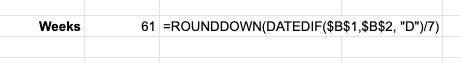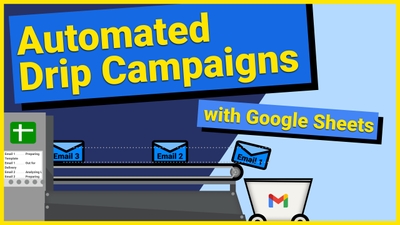
Drip campaigns (aka email sequences) are a powerful way to re-engage users using a linear fashion. Many email marketers use this technique…
If you're trying to calculate the amount of time between two dates, there's an easy way to do that in Google Sheets via the =DATEDIF() formula. To use it, you just need the start_date, the end_date, and the unit of time (days, months, or years)
For example, here's how you would calculate the number of days between two dates: =DATEDIF($B$1,$B$2, "D"). To calculate the months or years, just change out the 3rd parameter to "M" or "Y".
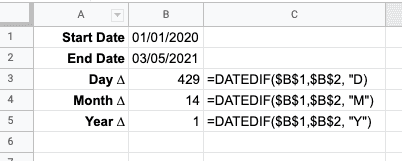
If you need weeks, just take the number of days and divide it by 7. Like so: =DATEDIF($B$1,$B$2, "D") / 7. You'll probably get a nasty decimal though. To clean that up, wrap it up in a ROUNDDOWN() formula, like this: